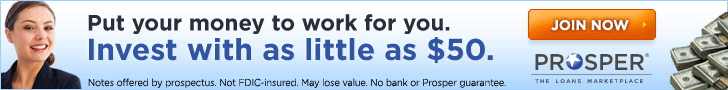When you are bidding on a loan in Prosper's website, you will notice a small square below the borrower info which is labeled "Forecast" in one tab and "compare" in the other. This feature can be useful to judge the amount expected funding for any given period of time for a loan.
The "Forecast" window (July 19, 2006) shows in a graph which is darker colors represents the days which have passed and the lighter color representing the days left. If you follow the trendline, you can see the forecast for funding.
If you see a loan only a day or two in following the forecast, then there is a better chance for it's success.
The "compare" window charts the time of the loan (the red x) and compares them to other loans of similar value. An attractive interest rate changes the likelihood of the funding, so you see the trendline move up as the values of the loan also increase. The grey area in the center pinpoints where this particular loan you are looking at sits as compared to other loans.
This can be a useful way of seeing if it's an investment on target to get funded or is good value compared to other loans like it.
Labels: Prosper Tips