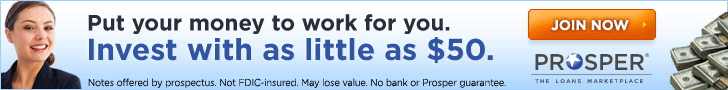A pair of recent change were made in the advanced search criteria on the Prosper.com website, one has been causing users some confusion.
The first is the 'disappearance' of advanced search categories. I think the intention was to streamline the search, but many think the other columns have disappeared, they have not. Just use the new “add/remove criteria” link at the top right and a large list box will appear, from here you can select whichever criteria you want to search on.
You can call it a personalized advanced search. I wondered why the first time I saw it, but you know, there are some criteria that I just never use so to streamline the page it makes sense for them to just not be there.
On the other hand, many of the fields on that page are not used for lack of knowledge so having them there might encourage users to learn about some criteria they can filter on. My recommendation is that if you are new to Prosper, you might just want to “select all” and see all the options. More experienced users could start to remove items they are not interested in.
The second change was to add some new search criteria, they are:
- Bids from friends ($): Sum of highest single bids from the borrower’s friends
- Bids from friends (#): Total number of bids from unique friends
- Endorsements: Number of endorsements from the borrower’s verified friendsFriends: Number of verified friends the borrower has
So in fact, no advanced search criteria are missing, there are actually more to choose from.
Labels: Prosper Tips