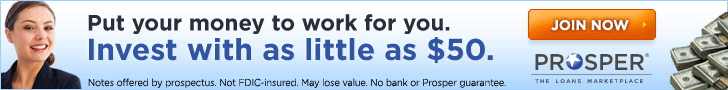One way to save time when you are looking for loans within the Prosper website is to save them. I didn't know this was possible. I make the same few searches regularly when I login so this is a nice time saver.
To save a search, just conduct an advanced search, then near the top of the search results page there is a small text box where you can enter the name of the search you want to save. Type a name for the search, and click 'Save'.
Labels: Lending
1 comments:
- At December 15, 2007 at 12:17 PM Anonymous said...
-
This is a nice feature. I learned about it on one of their Lending 101 webcasts.
Tom
http://prosperlending.blogspot.com
Subscribe to:
Post Comments (Atom)